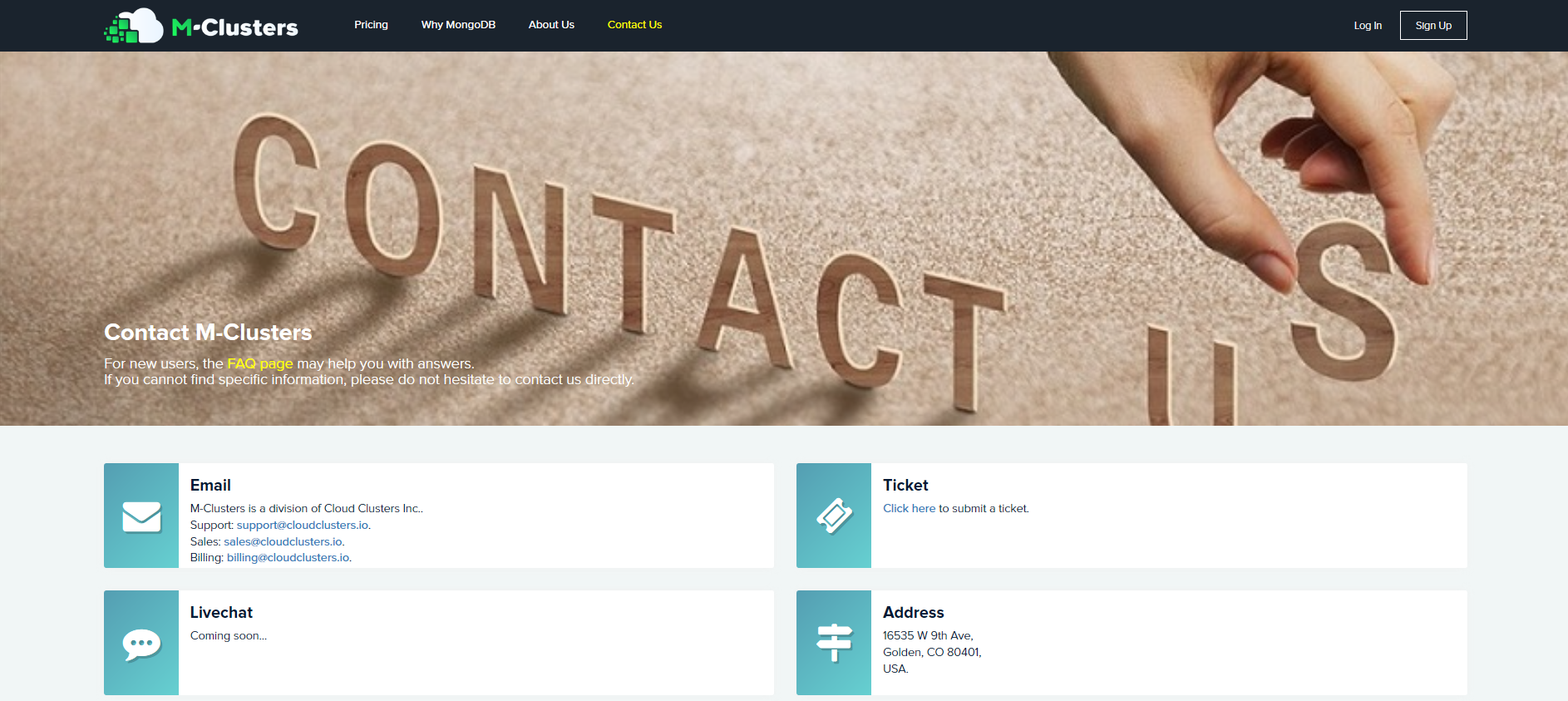Getting started with M-Clusters
1. Set up a Cloud Clusters account
To get started, click“Sign Up” button on the right corner and register with us. A valid email is recommended so that you can get the verification code successfully.

After you input required information, Click Next button. Then you will be asked for a security code, which is sent to the email you just signed up with.
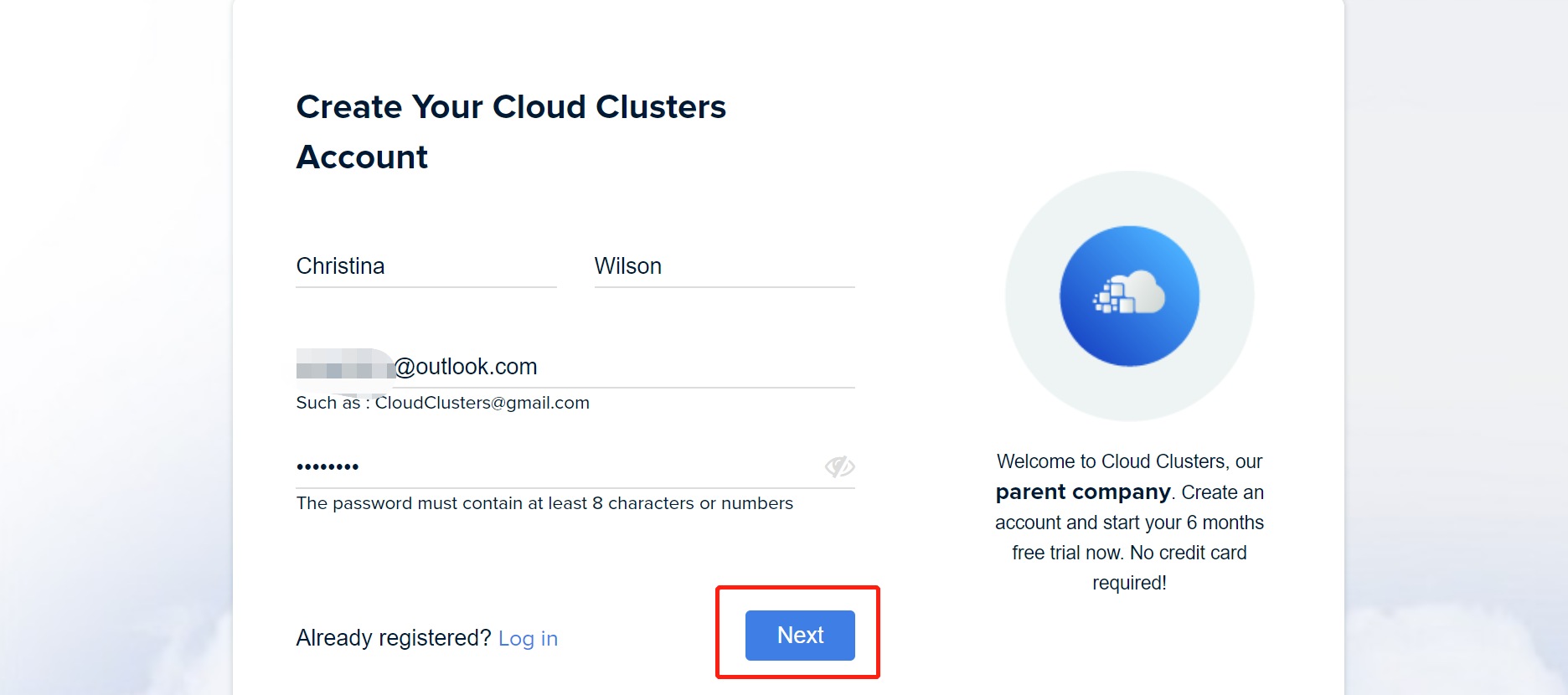
Please be advised that the code will only be valid for 30 minutes. Now log in to your email account to get the security code. If you don't find it in you inbox, please make sure to check your spam folder.
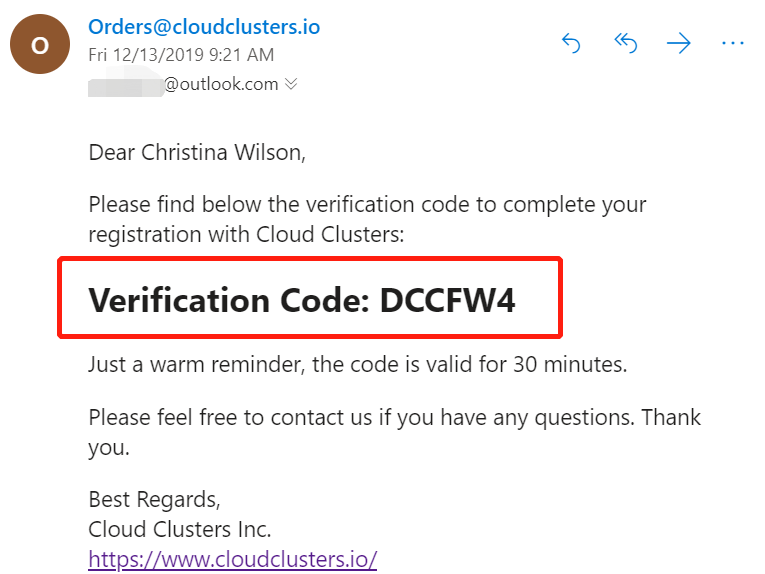
Go back to the webpage to complete the signup process.
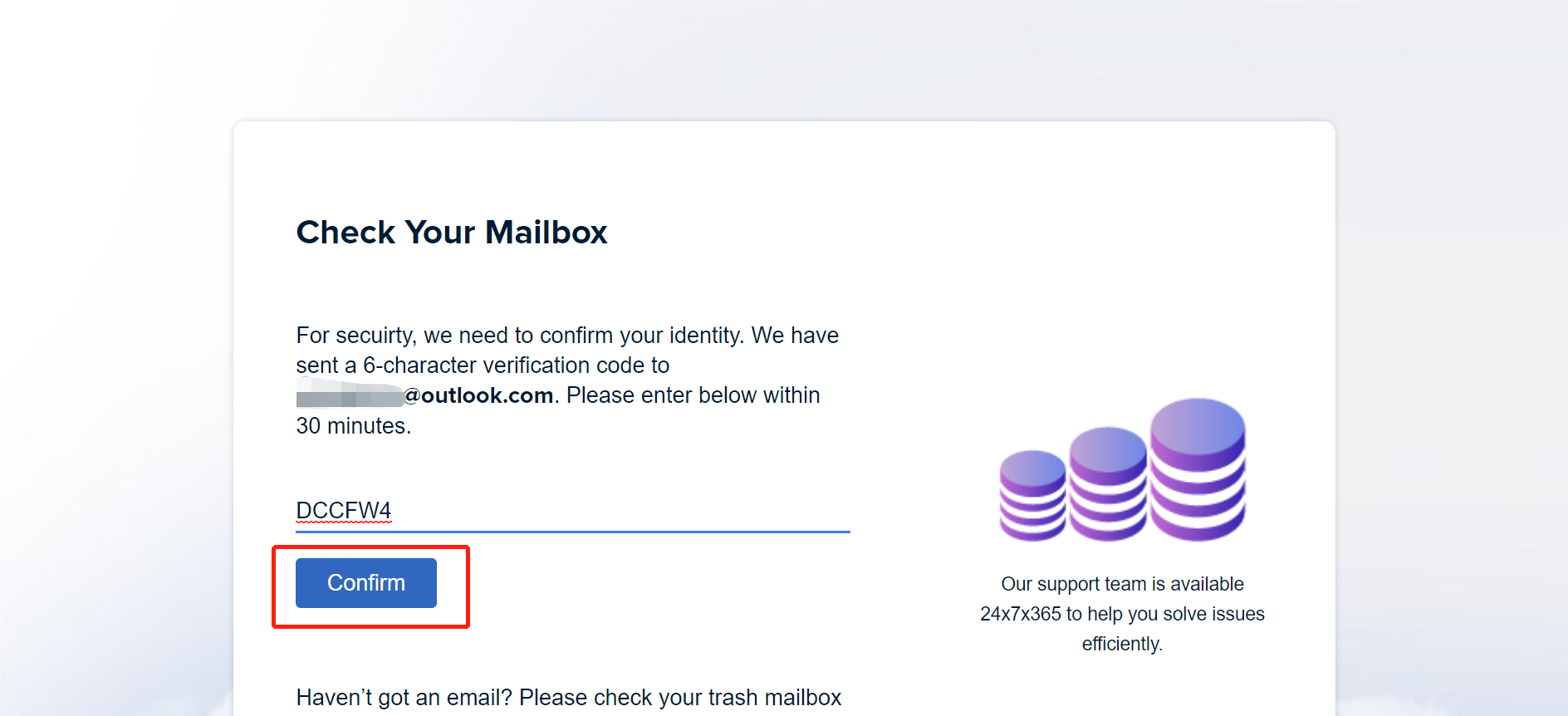
Congratulations, you have signed up successfully! Clicking the Continue Your Journey will take you to the homepage of the website with your account signed in.
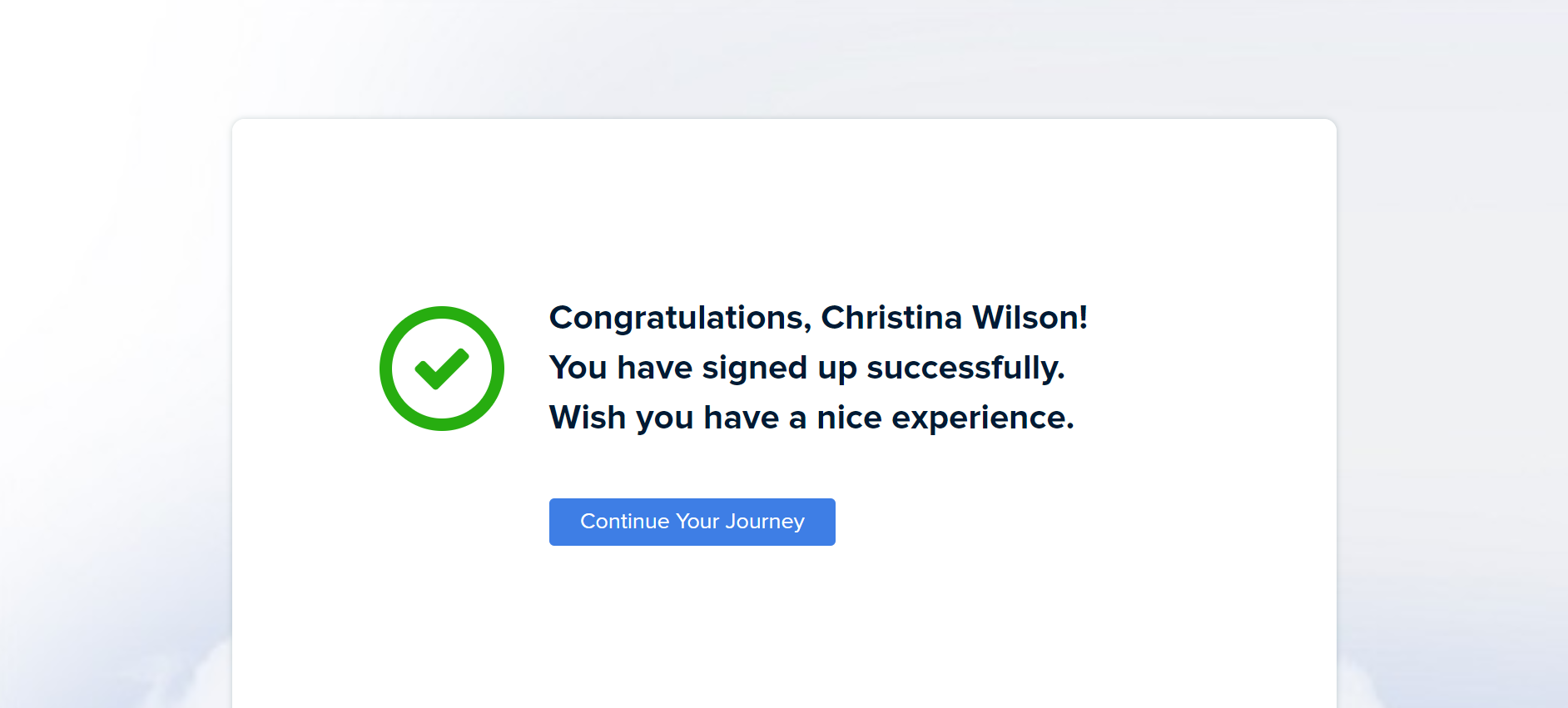
2. Submit an order
Click on “Pricing” on the navigation bar, you will get detailed information about all plans and their features. Choose a preferred one and start the free trial. The application will be deployed in minutes after submitting the order.

3. Create your database and user
After successfully deployed, click the deployment and you will be able to create the database and user.
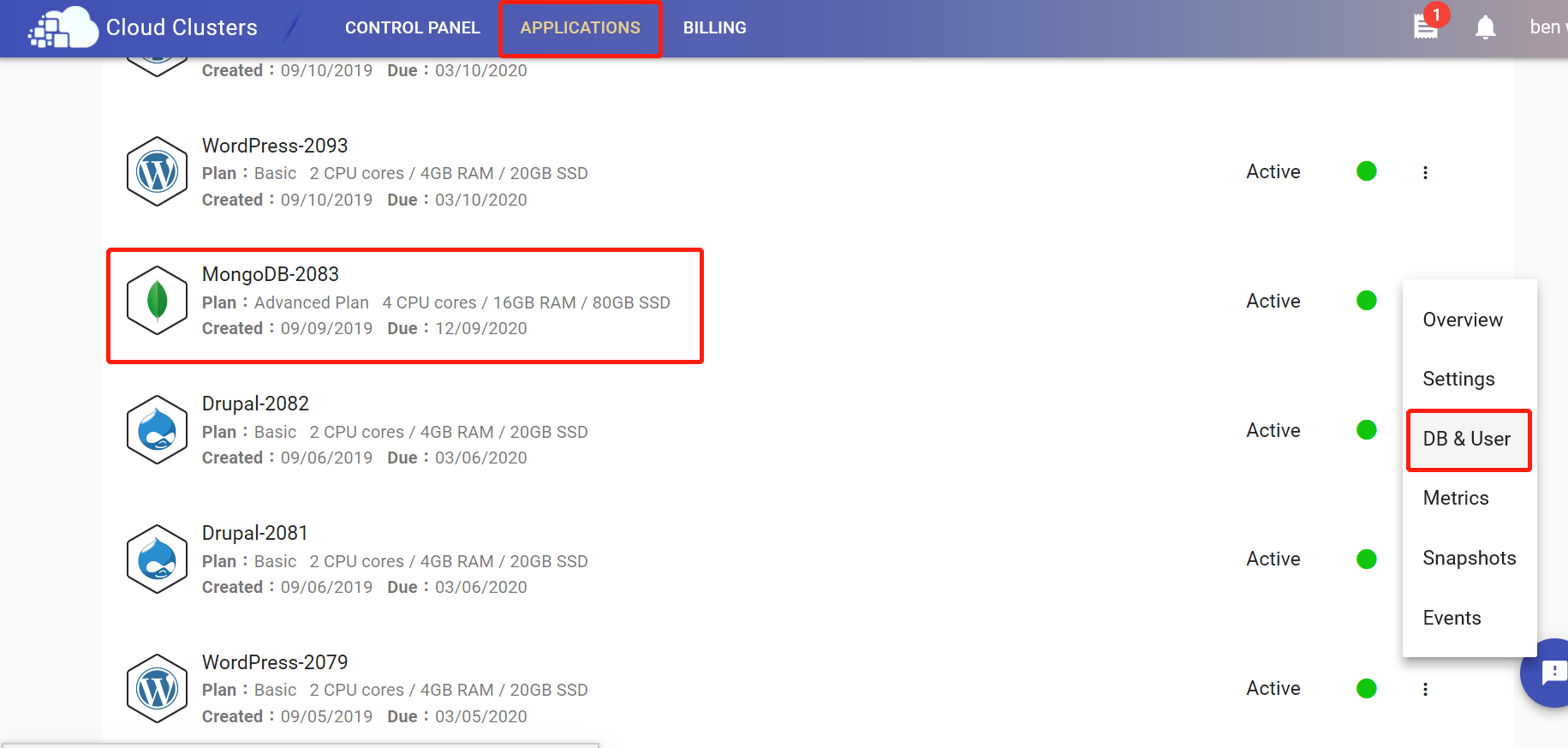
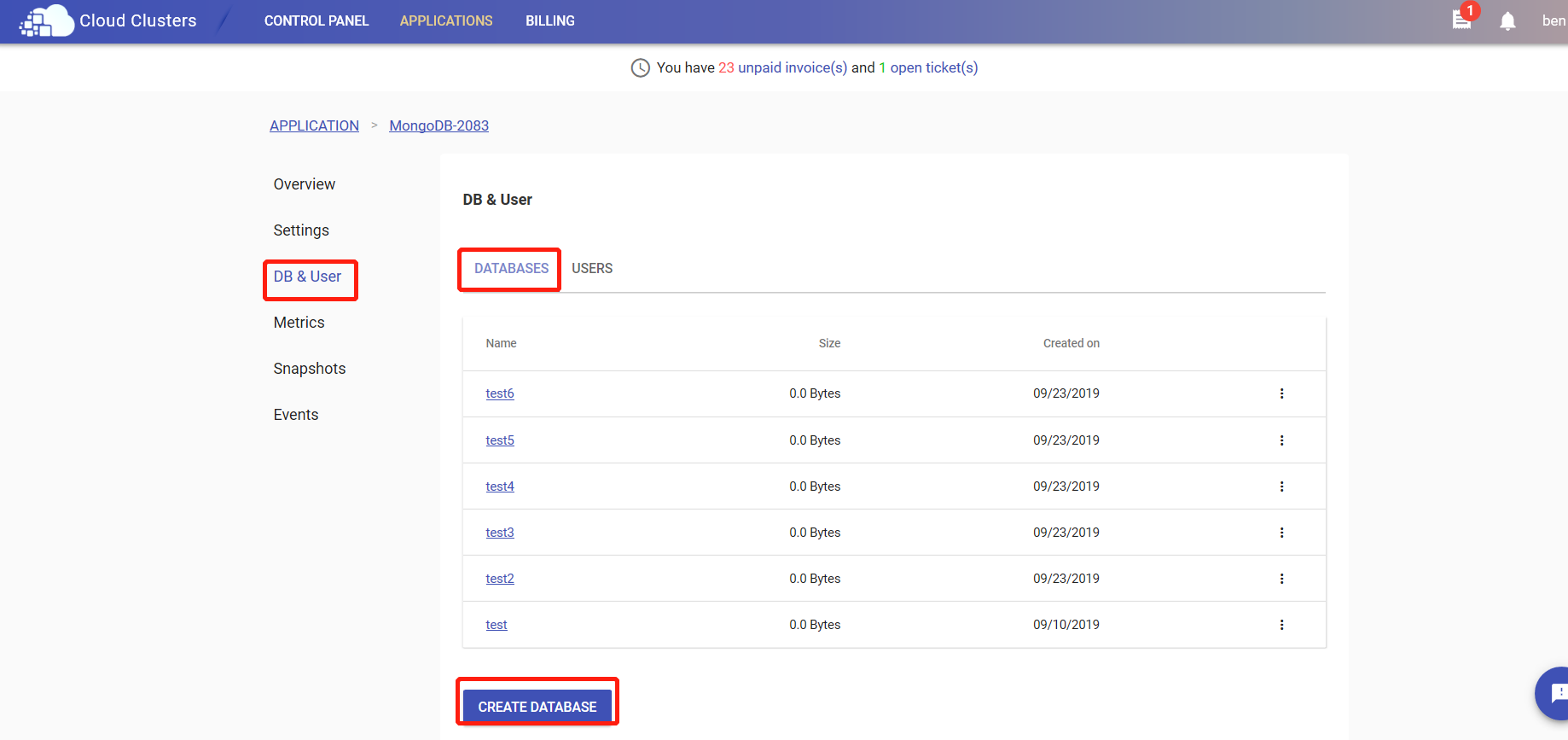
4. Connect to your MongoDB
After creating your database and user, you can go to the Overview page to get connection details and connect to your MongoDB.
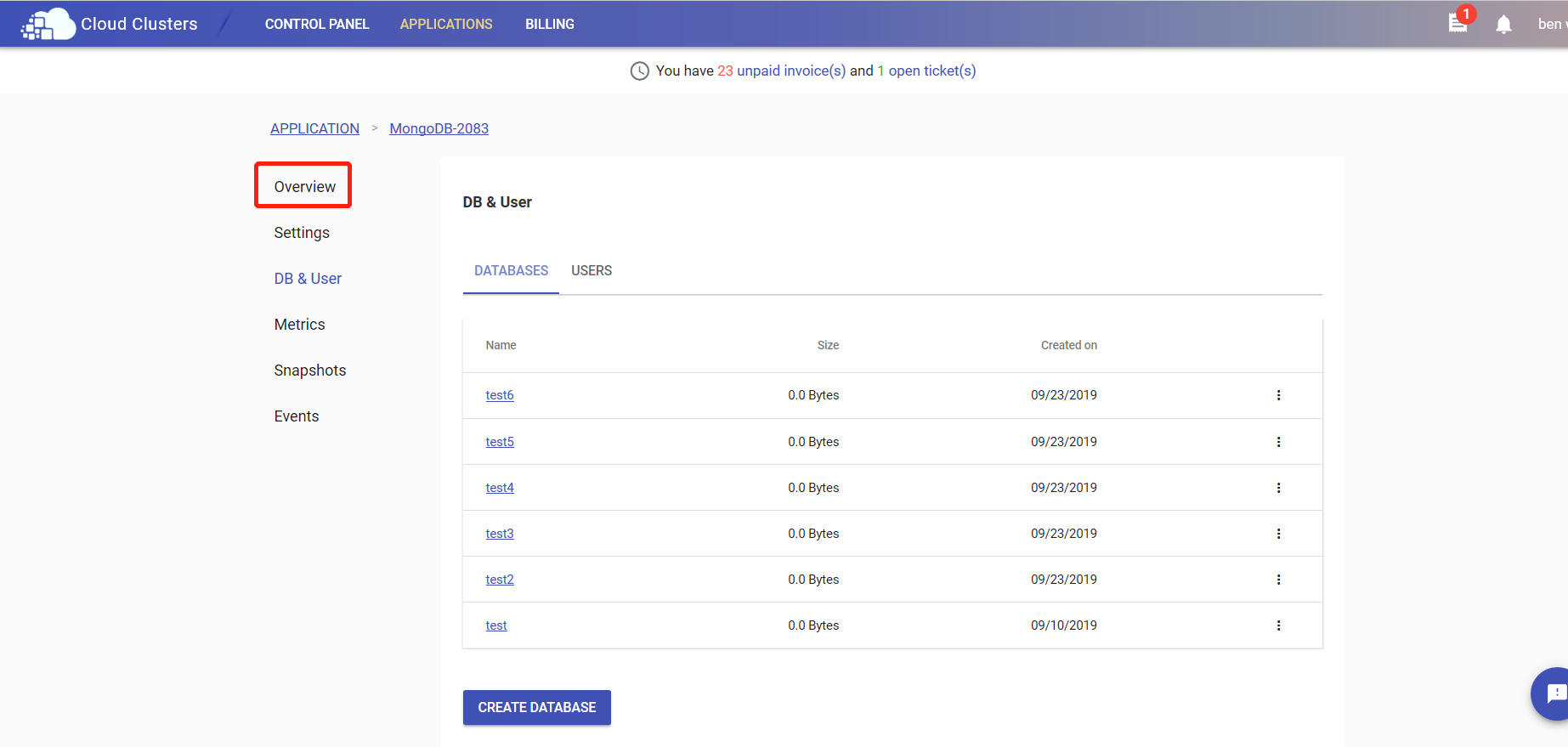
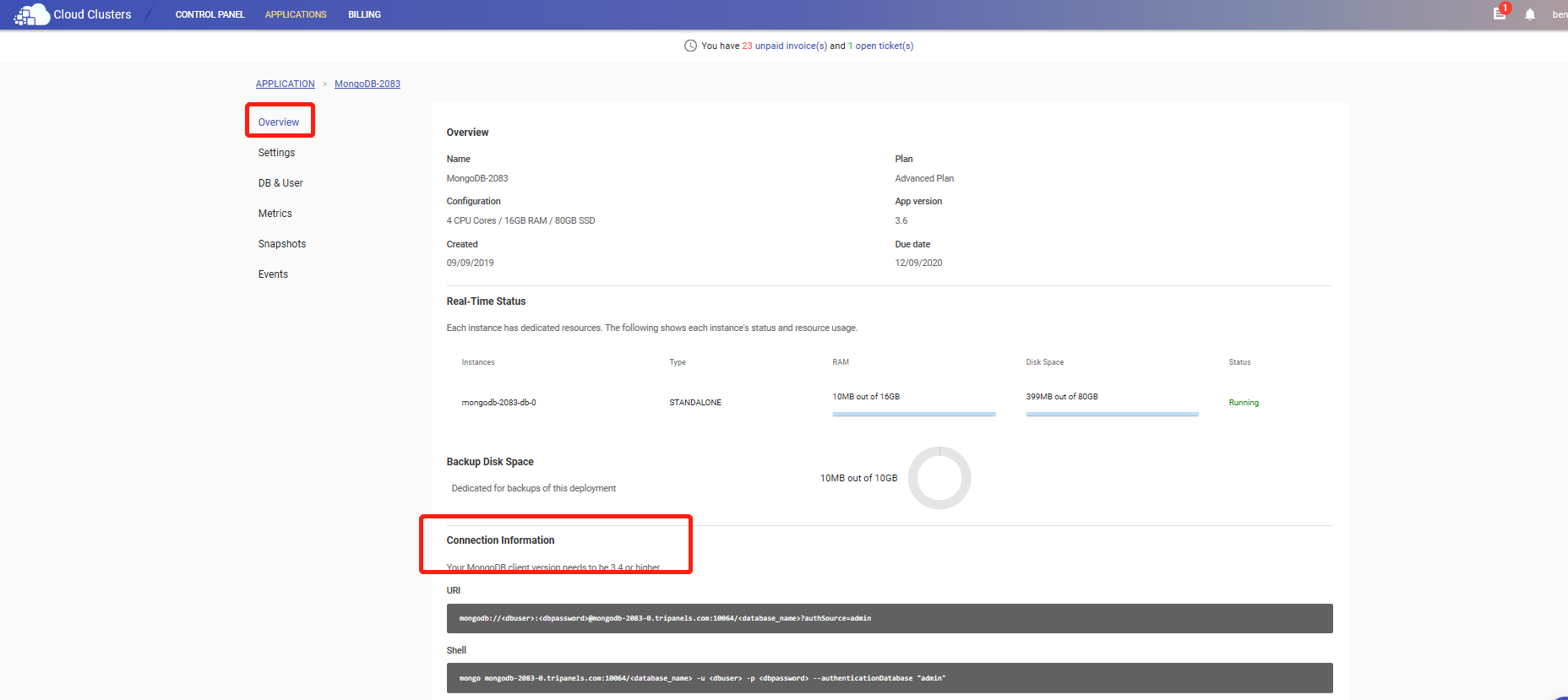
5. Contact us
Congratulations! You have successfully connected to your MongoDB. Whenever in doubt or getting stuck, please do not hesitate to contact us. We are available 24/7/365 to help you solve any problem.